價格:免費
更新日期:2019-01-05
檔案大小:34.3 MB
目前版本:4.05
版本需求:需要 iOS 10.0 或以上版本。與 iPhone、iPad 及 iPod touch 相容。
支援語言:英語
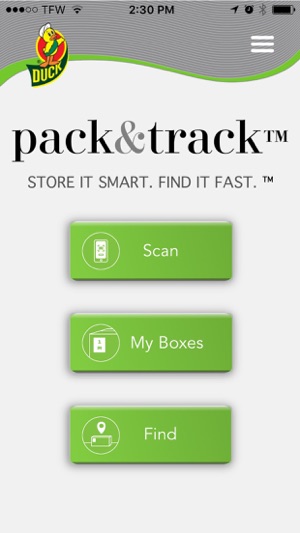
This innovative app works with labels and boxes to keep track of your personal belongings when you’re prepping for a move or storing items for future use.
Simply purchase Duck Pack & Track (TM) labels, download the app and you will be on your way to smarter storage.

· How it Works ·
Before you get started, make sure you purchase custom Duck Pack & Track (TM) labels online or at a retailer near you.

· Label the Box ·
Write a descriptive name on your Duck Pack & Track label about the contents of the box. Make sure that each box name is only used once.
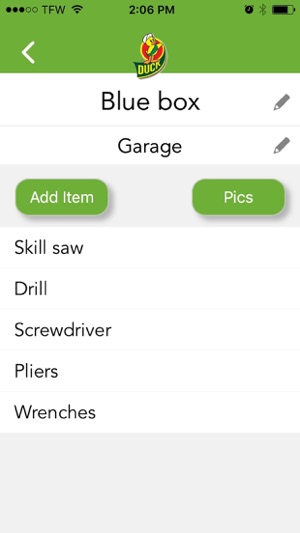
· Scan the Label ·
Access the Duck Pack & Track app on your smartphone and use the “Scan” button. This will open your smartphone camera and you can now scan barcode off your box. When prompted, speak or type the name of your box.
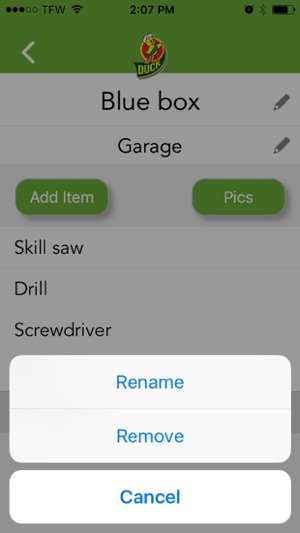
· Speak or Type the Contents ·
Add items to your box by speaking or typing in the app. Use the word “and” to add more than 1 item at once, for example, “pots and pans.”
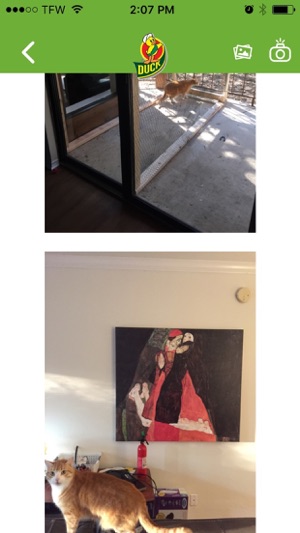
Find the Items
There are two ways to find items in the app when you’re ready to locate your belongings:
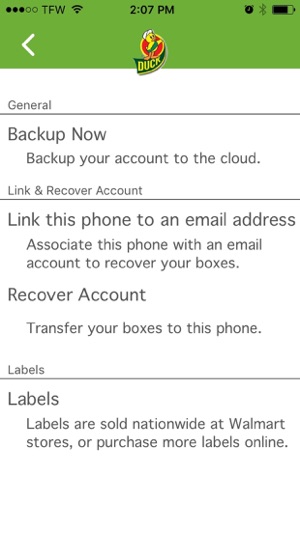
1. Scan the label on the outside of the box with your smartphone camera to pull up a full list of the contents.
2. Use the “Find” function in the app to locate items. Simply speak or type the item you’re looking for and Duck Pack & Track will tell you the box it is in.

It’s that easy!
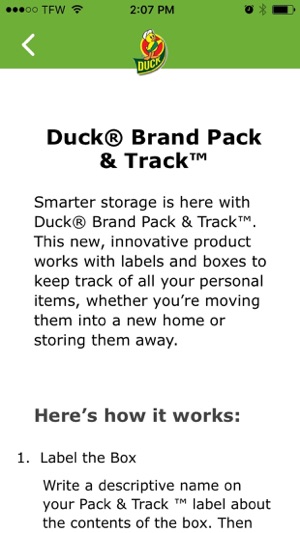
支援平台:iPhone
